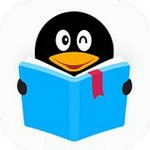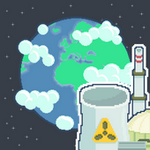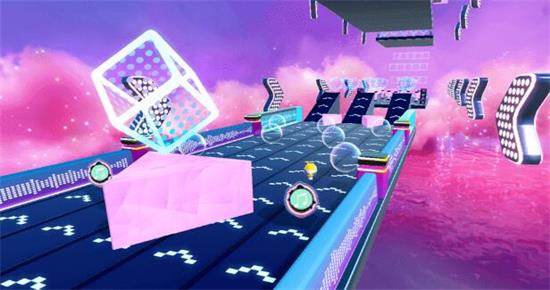spirit of the island怎么联机 spirit of the island怎么联机方法教程
- 作者:佚名
- 来源:955游戏网
- 时间:2022-03-22
spirit of the island怎么联机想必是很多玩家们都很想知道的一个问题吧,spirit of the island游戏是一款非常好玩的模拟类游戏,其中它的游戏画风加上简单的操作使得很多的玩家们都非常的喜这款游戏,但是也有不少的玩家们想知道这款游戏要怎么去联机,那么玩家们来为各位玩家们来仔细的介绍一下spirit of the island怎么联机方法教程。
spirit of the island怎么联机
1,打开暴喵加速器,搜Spirit of the Island完成加速。打开steam进入游戏。注意联机双方加速同一个区服。进入游戏界面,点击“start‘启动。


2,选择“multipyer”多人模式,选择角色进入。一个人先进入游戏创建房间。
3,进入后点击“confirm”确认,

再点击“Create a Room”创建一个房间,

然后点击”Public rgom “ 公共房间,再点击start启动,进入房间即可。


4,另外一个好友,加速进入游戏界面,点击“start‘启动。选择“multipyer”多人模式,选择角色进入。进入后点击“confirm”确认,

然后搜索好友房间并选择好友房间,点击“join a room”加入房间,即可进行游戏。

相关下载
相关文章
- spirit of the island新手怎么玩 spirit of the island攻略大全
- spirit of the island多少钱 spirit of the island价格一览
- spirit of the island怎么玩 spirit of the island玩法介绍
- spirit of the island怎么设置中文 spirit of the island中文设置方法
- 王者荣耀全能高手称号怎么获得 王者荣耀全能高手称号获得条件
- 非现实生活幻想美术馆怎么玩 非现实生活攻略第四章一览
- 饥荒联机版代码有哪些 饥荒联机版代码大全介绍一览
- 和平精英水遁怎么卡 和平精英卡水遁的技巧
- 我的世界附魔金苹果指令及合成方法
- 马里奥奥德赛怎么设置中文 马里奥奥德赛中文设置方法一览
更多游戏攻略
更多-
 和睦森林猫咪配方是什么 和睦森林cozygrove攻略
和睦森林猫咪配方是什么 和睦森林cozygrove攻略 -
 原神艾尔海森突破材料是什么 原神艾尔海森突破材料大全介绍一览
原神艾尔海森突破材料是什么 原神艾尔海森突破材料大全介绍一览 -
 弹壳特攻队沙漠挑战怎么过 弹壳特攻队沙漠挑战玩法攻略介绍一览
弹壳特攻队沙漠挑战怎么过 弹壳特攻队沙漠挑战玩法攻略介绍一览 -
 离谱的汉字湘能拆出几个字出来 离谱的汉字湘16字攻略一览
离谱的汉字湘能拆出几个字出来 离谱的汉字湘16字攻略一览 -
 抖个大包袱男友在干什么怎么过 抖个大包袱男友在干什么通关攻略一览
抖个大包袱男友在干什么怎么过 抖个大包袱男友在干什么通关攻略一览 -
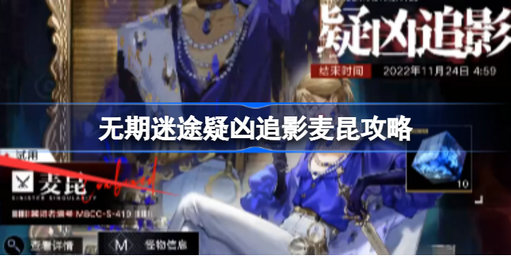 无期迷途疑凶追影麦昆怎么过 无期迷途麦昆攻略
无期迷途疑凶追影麦昆怎么过 无期迷途麦昆攻略 -
 全明星激斗战力怎么提升 全明星激斗战力提升方法介绍一览
全明星激斗战力怎么提升 全明星激斗战力提升方法介绍一览 -
 原神棱晶怎么打 原神棱晶采集路线介绍一览
原神棱晶怎么打 原神棱晶采集路线介绍一览 -
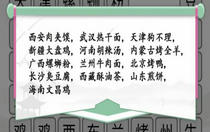 汉字找茬王消除全国各地美食怎么过 汉字找茬王消除全国各地美食通关攻略
汉字找茬王消除全国各地美食怎么过 汉字找茬王消除全国各地美食通关攻略 -
 原神森林书任务在哪接 原神森林书任务介绍
原神森林书任务在哪接 原神森林书任务介绍 -
 原神热沙中的秘密深入探索遗迹怎么过 原神热沙中的秘密深入探索遗迹攻略
原神热沙中的秘密深入探索遗迹怎么过 原神热沙中的秘密深入探索遗迹攻略 -
 宝可梦朱紫诅咒娃娃在哪 宝可梦朱紫诅咒娃娃捕捉位置
宝可梦朱紫诅咒娃娃在哪 宝可梦朱紫诅咒娃娃捕捉位置
- 本类周排行
- 本类总排行